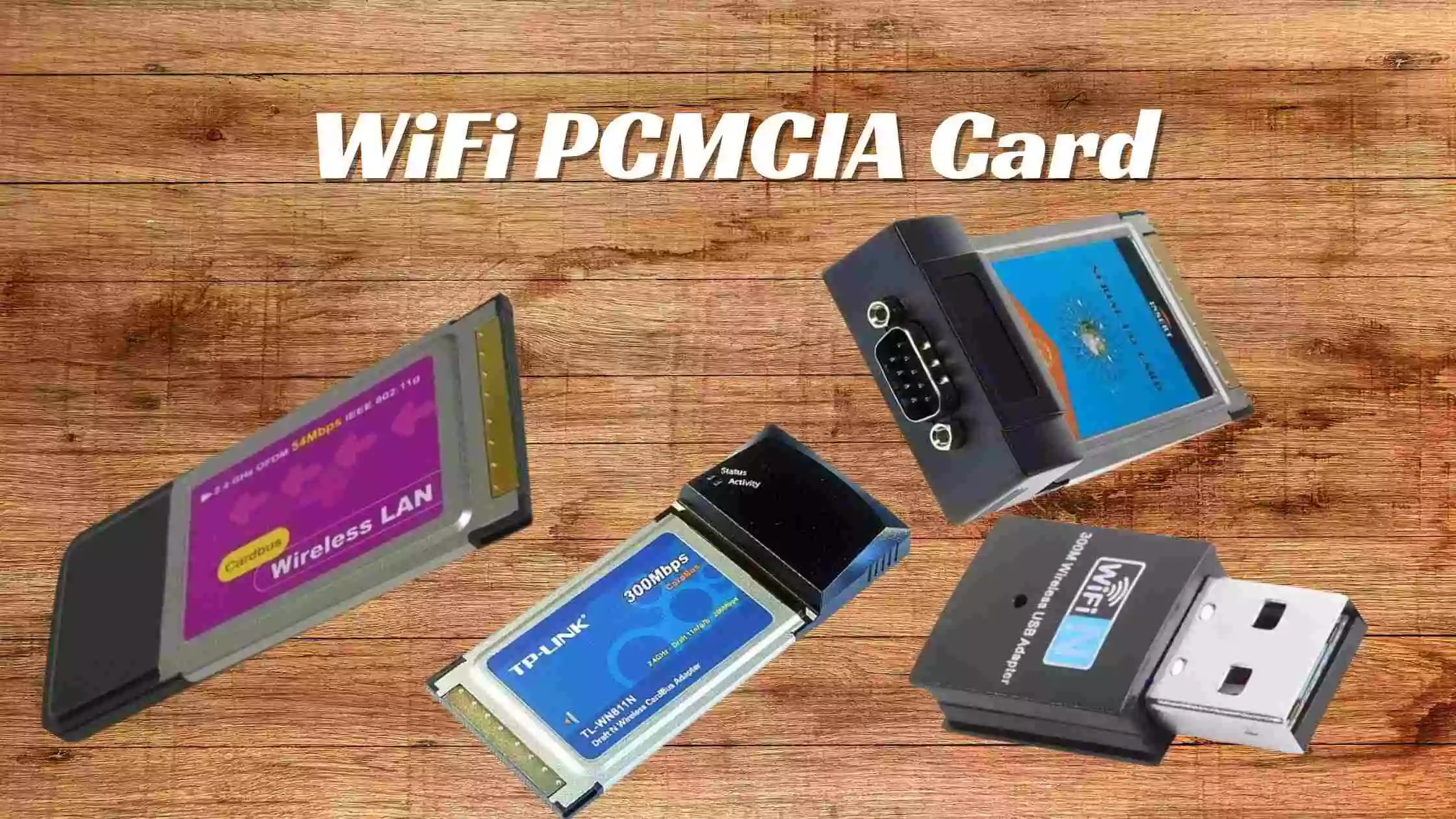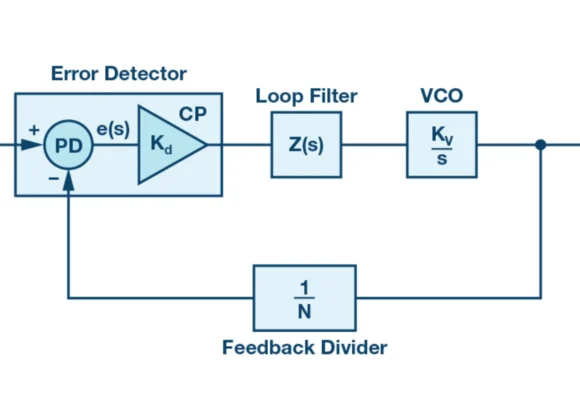WiFi PCMCIA cards have played a pivotal role in enhancing the capabilities of laptops and PDAs. Originating from the Personal Computer Memory Card International Association (PCMCIA), these parallel peripheral interfaces have been instrumental in providing seamless access to WiFi networks.
As technology has progressed, the significance of PC Cards has grown, allowing users to bridge the gap between legacy devices and modern wireless standards. This introduction aims to shed light on the essence of WiFi PCMCIA cards, exploring their history, functionality, and relevance in today’s interconnected world.
Understanding WiFi PCMCIA Card Slots
1. WiFi PCMCIA Card Slots Overview
PCMCIA (Personal Computer Memory Card International Association) card slots are expansion slots found in laptops, providing support for various PCMCIA cards, including WiFi cards. These slots are standardized, ensuring compatibility with a range of devices.
2. Types of PCMCIA Slots
- Type I: Slim and used for memory cards.
- Type II: Slightly thicker and support devices like modems and network cards.
- Type III: Thicker and accommodate larger devices such as hard drives.
3. Compatibility
PCMCIA slots are commonly found in older laptops, particularly those manufactured before the mid-2000s. They were prevalent in devices aiming for expandability and versatility. However, as technology advanced, laptops started phasing out PCMCIA slots in favor of more compact and integrated solutions.
4. Laptops Supporting PCMCIA
Older laptop models, especially those designed for professional and business use, typically feature PCMCIA slots. It’s essential to check the laptop specifications to determine PCMCIA slot availability.
5. Adapters for Laptops without Native PCMCIA Support
For laptops lacking built-in PCMCIA slots, external adapters are available. These adapters connect to other available ports, like USB, providing compatibility for PCMCIA cards.
In summary, WiFi PCMCIA cards are compatible with laptops featuring PCMCIA slots, with varying types accommodating different card sizes and functionalities. For modern laptops without native PCMCIA support, external adapters offer a bridge to leverage the benefits of PCMCIA cards.
Advantages and Disadvantages of WiFi PCMCIA Cards
Advantages
- Portability: PCMCIA cards are compact and easily portable, making them ideal for laptops and other mobile devices.
- Versatility: WiFi PCMCIA cards support wireless connectivity, providing flexibility for users to connect to WiFi networks.
- Ease of Installation: PCMCIA cards are user-friendly and can be easily installed into compatible slots on laptops without extensive technical expertise.
- Cost-Effective: Compared to some alternative wireless solutions, PCMCIA cards are often more affordable, offering a budget-friendly option for wireless connectivity.
Disadvantages
- Phasing Out: As technology advances, laptops are increasingly omitting PCMCIA slots, limiting the compatibility of WiFi PCMCIA cards with newer devices.
- Limited Speeds: Older PCMCIA card models may not support the latest WiFi standards, potentially restricting data transfer speeds.
- Size Constraints: The slim form factor of PCMCIA cards may limit the inclusion of advanced features and technologies found in larger wireless adapters.
- Dependency on Slot Availability: Compatibility relies on the presence of PCMCIA slots, and laptops without these slots require additional adapters for use.
While WiFi PCMCIA cards offer portability and versatility, they face challenges related to technological advancements and limitations in speed and features compared to more modern wireless solutions.
Notable WiFi PCMCIA Card Models
When it comes to enhancing wireless connectivity for laptops through PCMCIA cards, it’s essential to consider notable models that strike a balance between range, budget, and overall performance. This review highlights recommendations from XDA Developers and insights from PC Guide to help you make an informed choice.
Top Picks
- 3Com 3CRGPC10075: A reliable choice known for its seamless wireless performance. This model has received positive user reviews on various platforms.
- PCMCIA Networking Cards Guide: GlobalSpec provides a comprehensive guide for selecting PCMCIA networking cards, considering key specifications to meet your specific requirements.
Recommendations
From XDA Developers
XDA Developers emphasize the importance of compatibility and ease of installation. Look for models that seamlessly integrate with your laptop and provide a user-friendly setup.
Insights from PCGuide
PCGuide offers insights into the latest WiFi card technologies, ensuring you choose a model that aligns with current standards for optimal performance.
Alternatives to WiFi PCMCIA Cards
If you are looking for alternatives to WiFi PCMCIA cards, consider the following options:
- USB WiFi Adapters: These compact gadgets insert into your laptop’s USB port, delivering wireless connectivity without requiring PCMCIA slots. They offer versatility and broad compatibility.
- ExpressCard WiFi Adapters: Many modern laptops come with ExpressCard slots. ExpressCard WiFi adapters can be used as an alternative, offering wireless connectivity without relying on PCMCIA technology.
- Internal WiFi Modules: Some laptops allow for the installation of internal WiFi modules. Check your laptop’s specifications to see if it supports internal WiFi upgrades.
- External WiFi Dongles: Like USB adapters, external WiFi dongles connect to a USB port, offering wireless capabilities in a portable and user-friendly manner.
Before choosing an alternative, ensure compatibility with your laptop’s hardware and operating system.
Tips for Choosing and Using WiFi PCMCIA Cards
1. Choosing the Right WiFi PCMCIA Card
When selecting a WiFi PCMCIA card, consider the following:
- Compatibility: Ensure the card is compatible with your laptop’s PCMCIA slot and operating system. Check the manufacturer’s specifications for compatibility details.
- Wireless Standards: Choose a card that supports the latest wireless standards (e.g., WiFi 6) for improved performance and connectivity.
- Range and Speed: Evaluate the card’s range and speed capabilities based on your usage needs. Consider dual-band options for versatility.
- Brand Reputation: Opt for reputable brands or models recommended by trusted sources such as XDA Developers and PCGuide.
2. Compatibility Checks
Before purchasing, perform compatibility checks:
- Laptop Compatibility: Verify that your laptop has a PCMCIA slot and supports the type of PCMCIA card you intend to use.
- Operating System: Ensure the card’s drivers are compatible with your laptop’s operating system.
3. Installation and Setup
Follow these steps for smooth installation:
- Driver Installation: Install the necessary drivers provided by the card’s manufacturer. Ensure you have the latest drivers for optimal performance.
- Configuration: Configure the WiFi settings according to your network specifications. Pay attention to security settings like WPA3 for enhanced protection.
4. Troubleshooting Common Issues
Address common problems with these troubleshooting tips:
- Card Not Detected: Ensure proper insertion into the PCMCIA slot. If not detected, try reseating the card or cleaning the contacts.
- Driver Issues: Update or reinstall drivers to resolve connectivity or performance issues.
- Network Connection Problems: Troubleshoot router settings, check for interference, and verify network credentials.
- Low Signal Strength: Reposition the laptop or use a WiFi extender to improve signal strength.
Future Outlook
Predicting future trends in WiFi PCMCIA cards involves anticipating advancements in technology and user demands. As of 2023, we can expect an evolution toward higher wireless standards, with increased adoption of WiFi 6 and beyond, providing faster speeds and improved network efficiency. The integration of advanced security features to meet the growing demand for secure connections is also likely. Manufacturers might focus on enhancing compatibility with modern laptops, considering the decreasing prevalence of PCMCIA slots.
Trends may lean towards more compact and power-efficient designs to align with the overall industry shift toward sleek and portable computing devices. To stay at the forefront, WiFi PCMCIA cards may prioritize improved range and reliability, catering to the diverse connectivity needs of users across different environments. These predictions are speculative and should be revisited as the technology landscape continues to evolve.