In 1994, a company called Microsoft introduced System Center Configuration Manager (SCCM) formerly referred to as “Systems Management Server” SMS. It has notable milestones in endpoint management evolution. The original intention of SMS was to install software and updates but eventually became SCCM with a range of capabilities.
SCCM is a kind of solution for IT administrators where the control over software deployment, patch management and system configurations are done centrally. Over the years it has evolved to cater for changing dynamics of IT infrastructures.
2012 marked a huge update on the SCCM which changed from its predecessor system in that year, System Center This evolution keeps going as updates and servicing keep SCCM a strong tool for efficiently managing Microsoft devices, applications tools and servers.
As a result of the product’s history, Microsoft reveals itself to be dedicated towards improving IT management tools thereby reflecting the changing dynamics in this particular industry. Nowadays, SCCM is an essential part of the System Center suite that facilitates efficient IT governance and infrastructure optimization.
Core Features of System Center Configuration Manager (SCCM)
System Center Configuration Manager (SCCM) is a powerful endpoint management tool with a suite of core features that streamline IT administration. Here’s an in-depth exploration of key functionalities:
Application Deployment:
System Center Configuration Manager (SCCM) facilitates centralized application deployment across Microsoft devices, ensuring consistent software installations.
Operating System Provisioning:
It supports efficient operating system deployment, allowing administrators to provision and upgrade Windows OS seamlessly.
Patch Management:
System Center Configuration Manager (SCCM) automates patch management, enabling administrators to deploy updates and security patches to maintain system integrity.
Task Sequences:
Task sequences provide a structured approach to automate complex deployment scenarios, enhancing efficiency in various operational tasks.
Inventory and Asset Management:
SCCM maintains a detailed inventory of hardware and software, aiding administrators in asset management.
Compliance Settings:
Administrators can define and enforce compliance settings, ensuring devices adhere to organizational security and configuration policies.
Endpoint Protection:
SCCM couples with Endpoint protection by Microsoft and gives the full antivirus as well as anti malware suit to protect endpoints.
Role-Based Administration:
The SCCM allows for role based administration, that means some tasks could be assigned by particular people or groups due to their status in the company.
Reporting and Monitoring:
Comprehensive reporting and monitoring capabilities enable administrators to track the status of deployments, compliance, and overall system health.
Integration with Intune:
SCCM integrates with Microsoft Intune for a unified endpoint management solution, extending management capabilities beyond the corporate network.
System Center Configuration Manager Architecture
| Component | Description |
| Site Server | Central management server that hosts the SCCM site. Manages communication, data replication, and overall operations. |
| Site Systems | Servers that host specific SCCM roles and services. Examples include Distribution Points, Management Points, and more. |
| Primary Site | A standalone SCCM installation with its own database, managing up to 100,000 clients. |
| Secondary Site | Used to extend a primary site’s management capabilities to remote locations. Shares the same database as the primary. |
| Distribution Point | Stores and distributes packages to clients, optimizing content delivery across the network. |
| Management Point | Facilitates communication between clients and the site server. Provides policy and service location information. |
| Client | Endpoints where the SCCM client is installed. Receives policies, deployments, and communicates with site components. |
Understanding the role of each component in the SCCM architecture is crucial for effective configuration and management of IT resources.
Patch Management in System Center Configuration Manager (SCCM)
SCCM patch management is an essential part of IT administration that contributes to the security and stability in an organization’s computer environment. SCCM makes it easy to distribute the software updates, security patches and feature improvements across devices’ networks. IT administrators can centrally manage and automate the whole patching process, from identifying available updates to deploying them in an efficient manner. This includes the creation of deployment packages, scheduling update activities and monitoring status.
System Center Configuration Manager (SCCM) offers organizations the tools to keep a stable and secure IT infrastructure in place by eliminating weak points, improving system performance, and adhering to proper software settings. The patch management feature of SCCM is not only user-friendly but comes with powerful capabilities that greatly contribute to protecting systems and ensuring the best functionality within enterprise environments.
Inventory and Asset Management
Inventory and asset management is an important part of IT infrastructure, and SCCM does a great job in delivering accurate views on both hardware as well as software inventories. SCCM enables organizations to monitor and manage their assets efficiently by gathering information regarding hardware configurations, installed software, system details leading it. Utilizing hardware inventory, SCCM gathers information about client devices in the organization, facilitating accurate tracking of hardware resources.
SCCM’s software inventory capabilities enable the cataloging of installed applications, aiding in software asset management. The integration of asset intelligence in SCCM further enhances asset tracking by collecting detailed information based on software titles.
With real-time insights and robust reporting features, SCCM empowers IT administrators to make informed decisions, ensuring optimal asset utilization, compliance, and security within the organization.
Endpoint Protection with System Center Configuration Manager (SCCM)
It involves seamless integration with Microsoft Endpoint Protection, offering robust antivirus and anti-malware solutions. SCCM’s Endpoint Protection streamlines the management of antimalware policies and Windows Defender Firewall security for client computers within the Configuration Manager environment. Administrators can deploy antimalware policies efficiently to protect client devices from a wide array of threats.
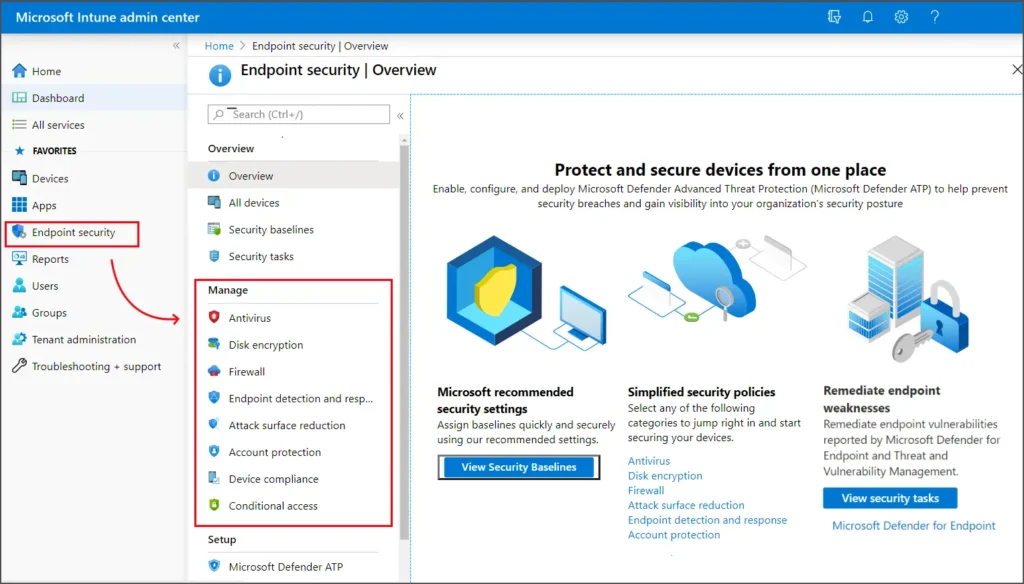
The integration extends to Microsoft Defender for Endpoint, allowing configuration of advanced security features such as exploit protection, application control, and anti malware defenses. This cohesive integration enhances the security posture of organizations, providing a unified platform for managing and safeguarding endpoints against evolving cybersecurity challenges.
Reporting and Monitoring
It empowers administrators with detailed insights into deployment statuses, ensuring a transparent view of software rollouts and updates. SCCM facilitates robust compliance monitoring, allowing organizations to track adherence to security and configuration policies across their infrastructure. With its extensive reporting capabilities, System Center Configuration Manager (SCCM) becomes a central hub for real-time status monitoring, enabling quick identification and resolution of issues.
System Center Configuration Manager (SCCM) is great when it comes to managing system health, offering constant insight into the performance and state of being well for managed devices. All these aspects of reporting and monitoring allow IT teams to act proactively about managing, troubleshooting the infrastructure as well as optimizing it in order to augment general operational efficiencies.
By using SCCM’s reporting and monitoring benefits, organizations can keep their IT environment secure, compliant and healthy.




