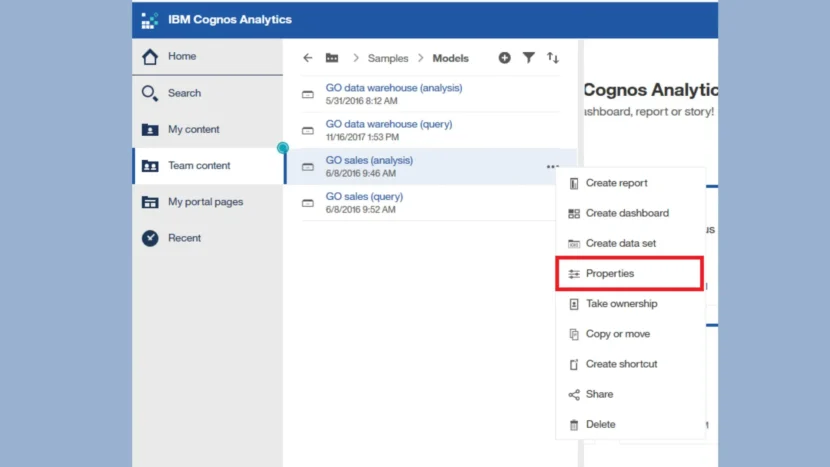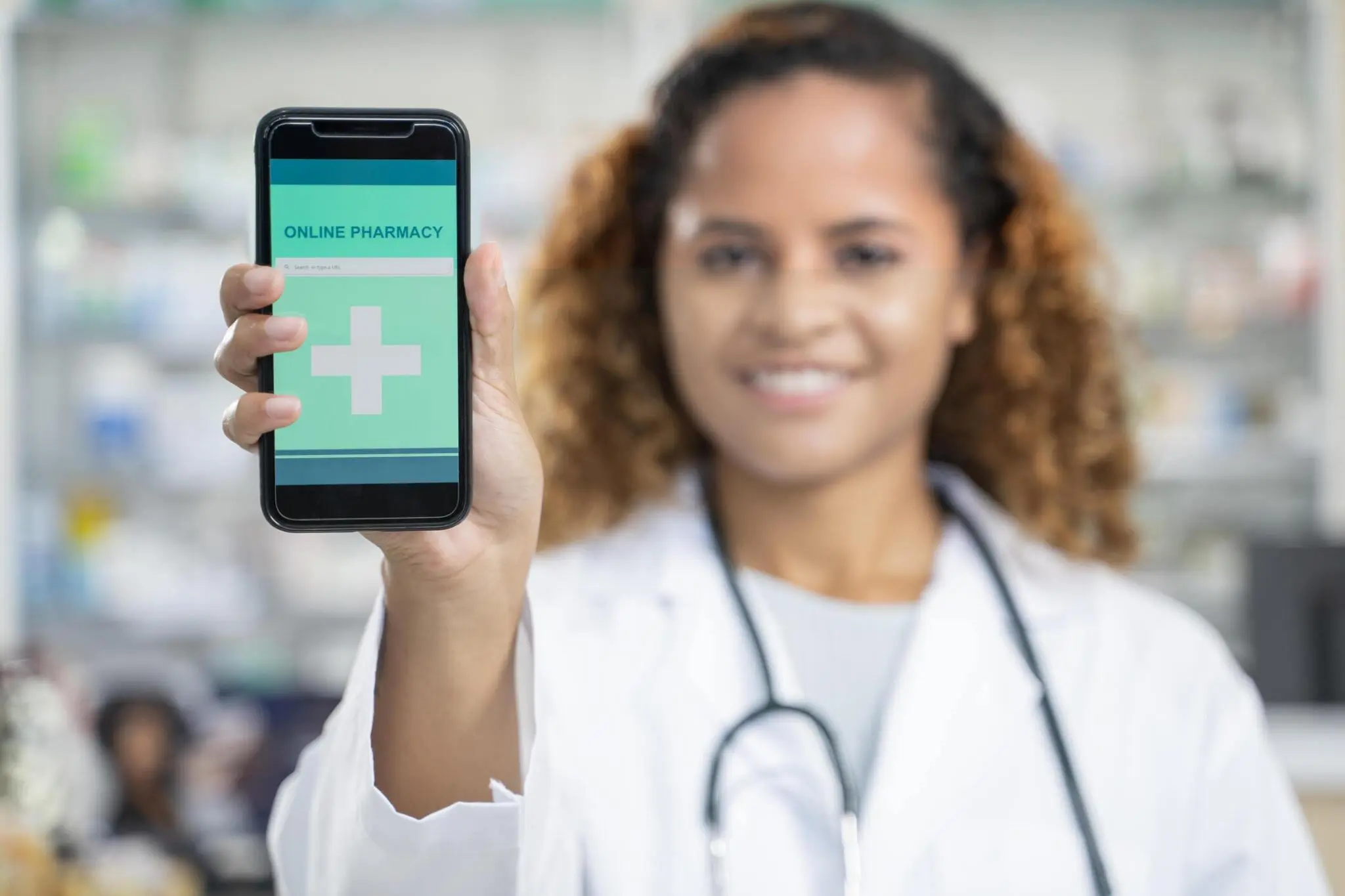Dynamic Query Mode is a special characteristic in IBM Cognos Analytics, which assists with slow report creation time by enhancing queries and data sources. It is particularly effective for managing complicated inquiries, vast amounts of information and situations where quick response times are needed.
DQM attains these capabilities by utilizing better ways for executing queries, storing frequently accessed data in memory cache, as well as applying the most suitable methods in modeling and reporting processes.
A Game Changer for Report Performance
Typical reporting usually encounters slow queries and complicated datasets, causing annoyance with the waiting time. Dynamic Query Mode confronts these problems directly. It improves queries by using methods such as 64-bit connectivity to make data retrieval easier and null value control for clearer queries.
Also, DQM keeps data that is often accessed in memory. This avoids the necessity of repeating database calls and improves response times greatly particularly for repeated tasks. The ability to optimize queries combined with smart caching allows DQM to make data access efficient and accelerate report creation.
Deep Dive into DQM Functionality
Dynamic query mode tackles slow report generation with a three-pronged approach.
- Enhanced Query Execution: DQM applies methods such as 64-bit connectivity for better data fetching and null value management to make queries more clean.
- In-memory Caching: DQM stores often used data in memory, making it unnecessary to continually fetch from the database. This greatly enhances response speed.
- Best Practices Enforcement: DQM enforces uniform modeling and reporting practices, this can also boost query performance and data reliability.
DQM and Data Source Compatibility
Dynamic query mode has the ability to work completely with different data sources. In this case, it includes relational databases when JDBC and 64-bit connectivity are used. But, it is very important that your data source works well with DQM for getting good performance from it.
All features of DQM may not be supported by every type of data source and its behavior could slightly differ depending on the source too. It is suggested that you consult the IBM Cognos documentation for your particular data source to comprehend its compatibility with dynamic query mode.
Building DQM-ready Models in Cognos Framework Manager
For creating Dynamic query mode-friendly models in Cognos Framework Manager, you should apply best practices. This involves standardizing dimension tables to keep their structure and names consistent, optimizing the level of detail for avoiding too complex models, and defining facts and measures clearly within your model.
You also need to minimize unnecessary joins by structuring your model strategically as complex joins might slow down query speed. You will create models that are effective, easy to maintain and optimized for DQM by adhering to these suggestions and allowing DQM to enforce uniform modeling techniques.
Setting Parameters for Optimal Performance
Dynamic query mode Governors work like adjustment controls in Cognos Analytics. They allow you to handle certain features of DQM behavior, ensuring top performance for your specific reporting requirements.
These governors can affect things such as cache sensitivity towards database details and they are the reason why DQM shares cached data among users who use the same connection.
Additional Benefits of DQM
Beyond speeding up report generation, Dynamic query mode offers several advantages:
Better Data Integrity: DQM makes sure that modeling and reporting methods are followed consistently which could assist in lessening errors and disparities within your data. This results in more dependable reports as well as better decision making.
Efficiency in creating and maintaining reports: DQM assists developers and users by encouraging uniform modeling methods. When models are made standard, comprehension of data movement becomes simpler which minimizes the time spent on generating or modifying reports.
DQM vs. Compatibility Query Mode
In Cognos Analytics, Dynamic Query Mode and Compatibility Mode are two different components dealing with report functionality. DQM is specifically designed to improve query optimization and data source selection for quicker report creation. It works well in scenarios where there are intricate queries, large sets of data or a need for speedy response time.
Compatibility Mode focuses more on making sure reports run correctly with previous Cognos versions or when using unsupported data sources. It may bring about constraints in performance, but assures report compatibility.
If you value speed and performance, then Dynamic query mode should be your choice. Yet, if the worry about compatibility with older systems is larger, then we require Compatibility Mode.
Getting Started with DQM in Cognos Analytics
Using DQM’s advantages is possible for both reports that are already present and new ones being made. For allowing DQM on existing reports and models, you need to open the Framework Manager package properties and choose the “Use Dynamic Query Mode” checkbox while publishing them.
When making fresh reports with DQM optimization in mind, first construct models ready for DQM inside Framework Manager using good methods. After making the model DQM-enabled, when you create reports with the model like normal, DQM will automatically improve queries and use caching for quicker report making.
Advanced DQM Techniques for Power Users
DQM also gives more abilities to power users so they can improve the performance of their reports. These could be things like methods for getting frequently used data sets beforehand, changing cache action according to how often a report is accessed and using advanced governor settings for detailed control over Dynamic query mode’s functioning.
By trying out these characteristics, you may discover quicker report creation and adjust DQM precisely as per your reporting setting.
Troubleshooting Common DQM Issues
To keep Dynamic query mode working correctly and fix possible mistakes, you should follow some important practices:
- Monitor Cognos Analytics Logs: Check logs often to see error messages related with DQM. These messages might show exact problems and assist in finding solutions.
- Analyze Report Behavior: Observe reports that may have DQM issues. Look into slower execution or unusual outcomes, searching for signs of possible DQM participation.
- Test After Model/Data Source Changes: You must check the reports carefully after any changes in models or data sources to make sure DQM still works as planned.
- Check DQM Documentation: Look at the IBM Cognos documentation for precise help on fixing certain DQM errors. This can give insight into handling general problems and comprehending error messages.
A strong tool that could bring faster report creation and smoother reporting methods in Cognos Analytics is Dynamic query mode. Through using its optimizations and recommendations, you can greatly enhance the performance of your reports while encouraging data-oriented choices within your company.