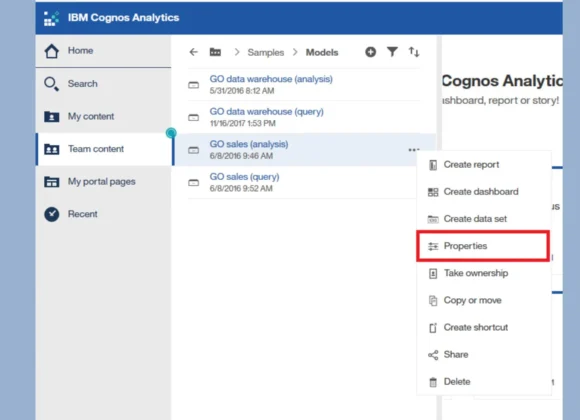Server-Based Computing (SBC) is like having a boss server that holds all the important computer stuff, like apps and data. Your computer or phone can tap into this boss server to get what it needs, making it easier for everyone. This idea isn’t new; it started when big computers helped out smaller ones. Nowadays, with client-server setups, tasks are spread out. The cool thing about SBC is that it’s awesome for security, makes managing things easier, and uses computer resources smartly. It’s a big deal in business tech, making things run smoothly and scale up easily in today’s computer world.
Core Concepts of Server-Based Computing
Server-Based Computing (SBC) is a way of organizing computer networks where a main server holds all the programs and information, and individual devices connect to it.
- SBC puts all the computer stuff in one place (server), making it easy to manage and use applications and data.
- Devices (like computers or terminals) talk to the server for processing data and using applications. It’s like a helpful conversation that keeps things safe.
- SBC makes managing software and data easier because everything is handled in one central location, reducing complications with individual devices.
- SBC keeps important data on the main server, making it harder for unwanted visitors to access and protecting data from getting lost.
- SBC makes the network work better. The server does the heavy lifting, making devices run smoother and faster.
- The server is like a boss, controlling what applications are used, updating things, and making sure everything is secure.
- SBC often uses cool tricks (virtualization) so many people can use applications on the server without any problems.
SBC organizes resources in the best way, making it easy to grow and not cost too much. It’s like using resources wisely.
Types of Server-Based Computing
Servers are like superheroes in the computer world, each having its unique superpower. Let’s take a peek at these computer heroes:
Web Server: Imagine it as a waiter serving web pages to users, handling requests and responses on the internet.
Proxy Server: This one is like a secret agent standing between you and other servers, making things safer and faster.
Virtual Machine (VM) Server: Picture it as a wizard managing many computer worlds inside one machine, letting different operating systems coexist.
FTP Server: Meet the courier helping you send and receive files over the internet using the FTP magic.
Application Server: Think of it as a host for all your favorite computer programs, providing the resources they need to run smoothly.
Database Server: It’s the librarian managing a treasure trove of data, helping store and find information.
Email Server Your friendly postmaster handling all your emails, making sure they get to the right places.
DNS Server: Ever wondered how the internet knows where to find websites? This server translates names into numbers, making it all work.
Cloud Server: This one is like a genie granting wishes for computing power over the internet, perfect for big ideas.
Fax Server: The modern fax machine, managing the sending and receiving of digital faxes in the computer world.
DHCP Server: It’s like a helpful guide assigning addresses to devices on a network automatically, making everything connect seamlessly.
Print Server: Meet the print manager, ensuring everyone gets their documents printed quickly and efficiently.
Proxy Server: Again, our internet guardian controls access and keeps an eye on users for security.
Collaboration Server: Think of it as a teamwork cheerleader, supporting tools and applications that make working together a breeze.
Application Server: Another host, delivering specific software goodies to users over a network.
These servers make the digital world go round, each with its own special job!
Client-Server Model Based on Server Based Computing
The client-server model is a fundamental concept in server-based computing. It is a distributed application structure where tasks or workloads are divided between the providers of resources or services. In this model:
- The client-server model illustrates a relationship between two or more computers, with clients making requests and servers providing resources or services.
- It involves computers functioning as clients and servers. Servers manage resources, and clients request and utilize these resources.
- This model relies on networking to enable communication between clients and servers over a network, allowing seamless interaction and resource sharing.
- Clients initiate communication, requesting services or resources from servers, which, in turn, fulfill these requests.
- Tasks are distributed, with servers handling resource-intensive operations, enhancing overall system efficiency.

Image Credit: Indeed.com
The client-server model provides a scalable and efficient approach to computing, facilitating centralized management and resource utilization
Advantages of Server-Based Computing
Server-Based Computing (SBC) offers several advantages in the business landscape. One key benefit is centralized management, allowing IT administrators to efficiently control and maintain resources from a central server. This enhances security measures and ensures uniformity across the network. SBC also contributes to cost savings as it enables efficient resource utilization, reducing the need for powerful individual devices.
Disadvantages and Challenges of Server Based Computing
Although SBC has a lot of benefits, there are also some challenges and disadvantages associated with this approach. One major drawback is that if the central server gets issues, it can affect services for all linked clients. One of the potential problems is scalability, particularly in situations where there are sudden spikes in user demand. The challenge also lies in the need for strong security because centralized servers become desirable targets of cyber-attacks. Firstly, the setup costs are high as well as infrastructure investments. It can be difficult to manage and operate a complex server environment for IT teams.
Several of these issues can be moderated through proper planning and execution strategies for SBC to work as a solution in many organizations.
Cloud Computing and Server-Based Architectures
It is necessary to mention that cloud computing and server-based architectures are an essential part of modern IT infrastructure. It allows data storage, services delivery and running applications via servers installed away from the user.
This model is scalable, adaptive and cost effective. In contrast, in server-based architectures central servers are responsible for the management and delivery of resources around a networked system.
Both ideas have close ties, and cloud computing mostly relies on server-based approaches. They collectively allow organizations to implement resilient, scalable and available computing systems in support of the dynamic demands of the current digital ecosystem.
Server-Based Computing in the Business Landscape
SBC has proven to be an integral element in the contemporary business environment. With the centralization of applications and data on servers, organizations enjoy improved information security, simplified resource controls as well as optimized cooperation. With the help of SBC, application delivery to end-user devices becomes easier and helps create a more adaptive IT infrastructure.
Security Considerations of Server Based Computing
Security issues in SBC take an important function of protecting confidential information and preserving integrity of IT systems. The main issue is data protection, by concentrating on strong encryption protocols for transit and resting data. Therefore, implementation of access control mechanisms in a diligent manner is required to ensure that only authorized users can use resources. Security audits, updates and patches have to be done regularly in order to address vulnerabilities immediately.
A reliable authentication method should be incorporated in SBC environments alongside multifactor authentication for better user verification. Early detection and mitigation depend on continuous monitoring for abnormal activities or possible dangers. In addition, following industry-recognized best practices and compliance standards increases the level of protection Server-Based Computing brings as it prevents cyber threats from developing new strategies.
Future Trends of Server Based Computing
Then, several significant trends are expected to characterize the future of Server-Based Computing. Integration of edge computing is anticipated to significantly contribute, making data processing faster with less latency.
Automation and artificial intelligence are likely to make server management better, by allocating resources properly for increased efficiency. There is a trend towards the use of containerization and microservices architecture which should lead to more modular and scalable SBC solutions. Cloud-native techniques and serverless computing are also becoming popular, allowing organizations to have more flexibility as well as abstracting from the complexity of infrastructure.
The future of Server-Based Computing however is set to evolve in terms of performance, agility and cost effectiveness.