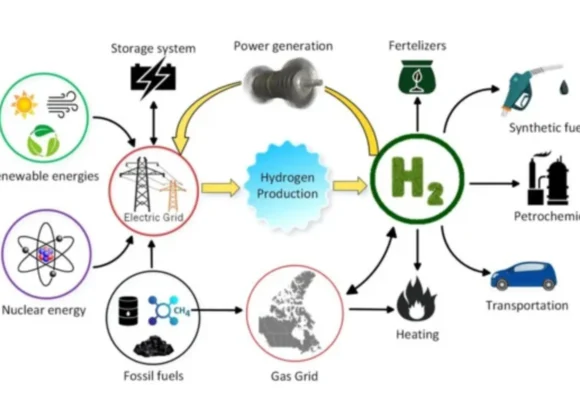Users are confused on What does sos mean on iphone? Finding “SOS” on your iPhone does not imply your phone is going down. It shows that the cellular connection is restricted, yet you can still make emergency calls. In a genuine emergency situation, iPhones possess an Emergency SOS attribute which dials for help and sends your location to authorities or medical aid; additionally it informs any contacts of choice about this occurrence too.
Making Emergency Calls with SOS
If you know what does sos mean on iphone. But how do you make an SOS call? When you see “SOS” on an iPhone, this means your phone has a limited connection to the cellular network but you can still make emergency calls.
Activate Emergency SOS
iPhone 8 or newer: Keep pressing the side button and a volume button (either up or down) together until the “Emergency SOS” slider shows on screen.
iPhone 7 or before: Press the side (or top) button quickly five times.
Initiate the Emergency Call
There are two ways to proceed after activating Emergency SOS:
Swipe to Call: On your lock screen, swipe right on the slider that says “Emergency SOS”. This will initiate a call with the local emergency services.
Drag and Hold: If you keep on holding the side and volume buttons (for iPhone 8 or more recent), instead of doing a swipe, you will see a countdown timer starting with an audible alert. Once this count finishes, let go of the buttons to also automatically initiate an emergency call.
Features of Emergency SOS
Only learning “what does sos mean on iphone” will not help you. You should know that Emergency SOS on the iPhone does more than just starting a call. When you activate it, the feature automatically dials the local emergency number for your area so that you can connect with responders fast.
Emergency SOS has the ability to share your present location to assist them in finding you swiftly. This crucial information assists them to locate you swiftly, particularly if you are in an unknown place or incapable of conversation during an emergency.
Emergency Contacts with Emergency SOS
Everyone knows what does sos mean on iphone. But do you know that Emergency SOS on the iPhone, it’s not only about connecting with emergency services, but also keeping your loved ones informed.
If you have added emergency contacts in the settings of your iPhone, then when you make an emergency call through Emergency SOS a notification can be sent to them too. This will include your present location and give them important information during this stressful time period for reassurance purposes.
Customizing Emergency SOS Settings
“What does sos mean on iphone” guide also tells its reader how to customize SOS settings. To personalize your Emergency SOS, you need to make changes in the Settings app of your iPhone. Find “Emergency SOS” and tap on it. You will enter the settings menu where different features are found:
Call with Hold and Release: Allow or prevent the trigger of a countdown timer by holding side and volume buttons together (on iPhone 8 or later) to automatically dial emergency services.
Call with 5 Presses: Turn on or off, if you like five quick side (or top) button presses (for iPhone 7 and previous models) to call an emergency directly.
Emergency SOS via Satellite

Emergency SOS is enhanced by Emergency SOS via Satellite. This change-maker lets you text emergency services, even if there’s no cellular signal where you are in the wilds. Because it uses satellite connectivity, this feature allows sending SOS messages straight to those who respond to emergencies.
It might help save crucial moments during important situations. But, you must remember that a good view of the sky is needed for satellite connection. Therefore, even though Emergency SOS via Satellite greatly broadens your safety net, it’s crucial to take note of this limitation.
When to Use Emergency SOS
So, you already understand “what does sos mean on iphone”. Remember, the Emergency SOS feature in an iPhone is designed for genuine emergencies, those instances where either yourself or somebody close by requires immediate assistance from emergency services. Instances could be serious health conditions, accidents, and crimes occurring at that moment.
If people misuse Emergency SOS for pranks or non-Emergencies, it can tie up very important resources and delay aid to those who are truly in need. So use Emergency SOS responsibly, because when you require it most the system is available for you.
What NOT to Do with Emergency SOS
Though Emergency SOS may appear amusing as a prank tool, it should not be treated lightly. Joke calls use up time and materials for those who respond to emergencies, potentially postponing aid for someone in genuine danger. Picture an ambulance being rerouted because of a prank call when it could have been speeding to save a life.
If you still have any doubts about “what does sos mean on iphone” you can always come back and read it again. Do not be left helpless due to a weak signal. Knowing about “SOS” on iPhone and learning how to use Emergency SOS features will help you stay connected for assistance in crucial times. Keep in mind that this strong tool is meant for real emergencies, so use it carefully and always keep yourself and your dear ones protected.