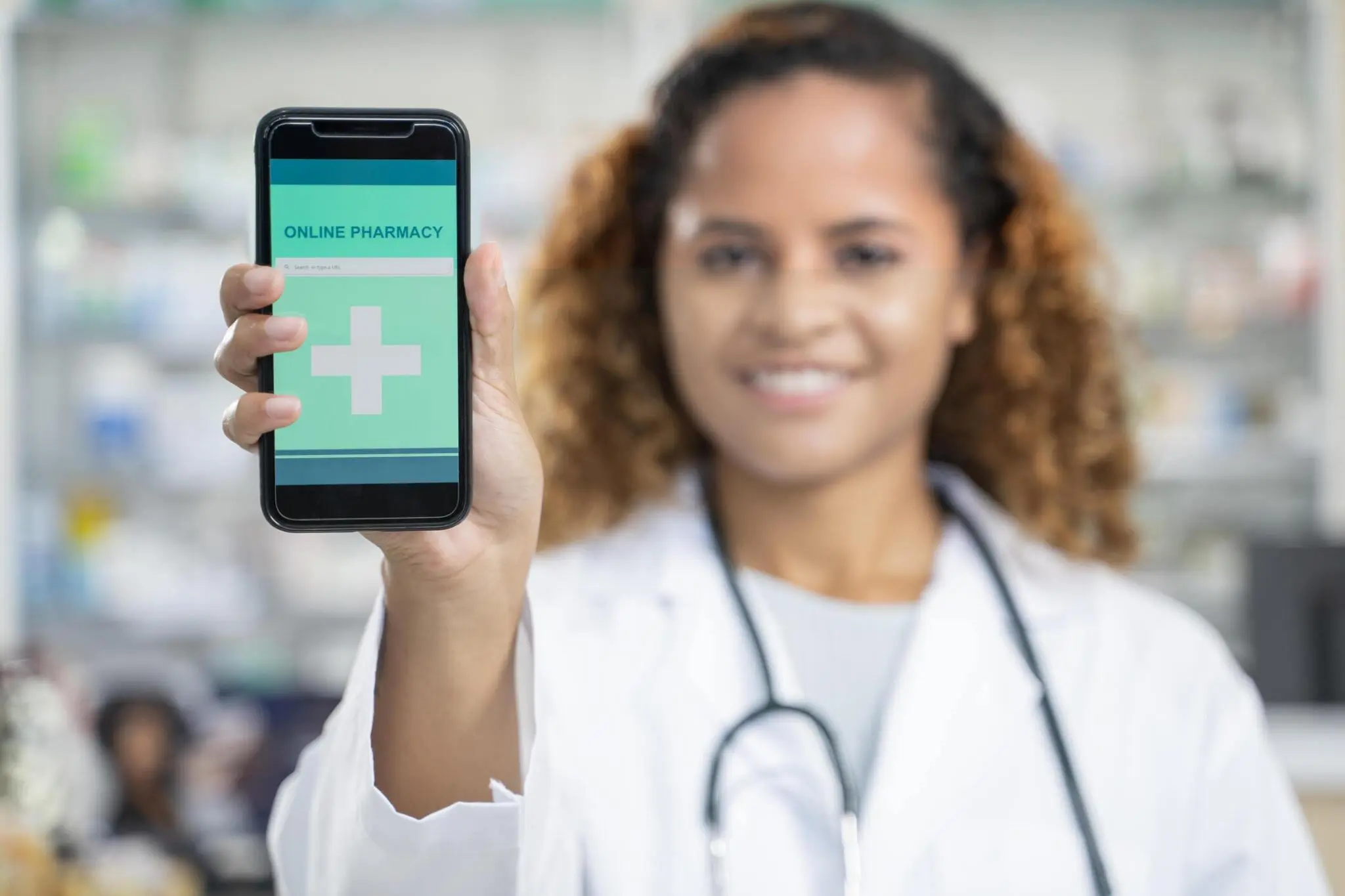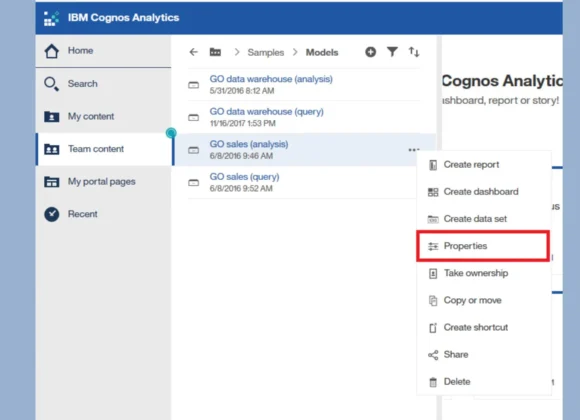Why Does My Chromebook Keep Turning Off? Several things could be causing this. It may be a power problem, such as an imperfect charger or battery going bad. There could be two more reasons why your Chromebook is getting too hot. First, if there is dust on its cooling system, it might not work properly.
Second, running a task that requires lots of power can also cause the device to heat up. Also, sometimes software problems or using an old version of Chrome OS may be causing this issue.
Chromebook Power Management
Before we go to the solution of “Why Does My Chromebook Keep Turning Off” we need to understand that chromebooks are designed to be efficient, and they have sleep states that help save battery. When you put your Chromebook in “Sleep,” it keeps all programs and tabs open while turning off the screen. Some models also offer a hibernation mode which is similar but store more power by putting data on disk.
You can adjust power options for controlling display timeout as well as sleep thresholds on your device settings page this allows you to find just the right balance between convenience and how long the battery lasts for any given situation.
Common Causes of Chromebook Shutdowns
There are several reasons for your need to ask “Why Does My Chromebook Keep Turning Off”. Problems with power, like chargers that don’t work or batteries that are almost empty, can be the main cause.
If it gets too hot because of dust inside or doing tough jobs on it, this may lead to a safety shutdown too. It could be problems with software, an old Chrome OS version or unintentional settings that cause your Chromebook to go into sleep mode too frequently.
Troubleshooting Power Issues
There are several solutions to “Why Does My Chromebook Keep Turning Off”. However, before you give up hope, there are a few things that can help in dealing with power problems and bring back normal functioning to your Chromebook.
Inspect the Charger and Cable
Physical Damage: Examine the charger and cable for obvious signs of harm, like wires with threads coming out or connectors that are broken. A charger could be defective if it has visible damage and might not give sufficient power or even pose a safety risk.
Secure Connections: Make sure the charger and cable are firmly plugged into your Chromebook as well as the wall outlet. A loose connection might cause a break in power supply.
Checking Battery Health
Battery Time: Observe the duration for which your Chromebook remains charged when it has a full battery. If there is a notable reduction in battery life, it may suggest that the battery is deteriorating.
Battery Diagnostics: Some Chromebook models come with their own battery diagnostics tools. Look in your user manual or on the website of the maker to find out if this feature is there and how you can reach it. This might give you information about your battery’s condition, healthiness or other details.
Addressing Overheating
Clear Your Chromebook: Dust can collect and limit the air flow, leading to too much heat. Use compressed air often on the ventilation slots to take out dust and dirt from your Chromebook.
Proper Ventilation: Do not use your Chromebook on soft surfaces such as cushions or sheets; these might obstruct the airflow. Utilize a firm, even area for best cooling.
Overheating and Thermal Issues
Overheating might answer your question ‘Why Does My Chromebook Keep Turning Off’ . It is another possible reason for shutdowns that can sneakily happen. Your Chromebook may turn off to safeguard itself from becoming extremely hot. The typical reasons are dust bunnies gathering in the vents, restricting air movement, or performing greatly demanding tasks that strain the system.
Keeping Your Chromebook Cool
Here are some tips for cooling your chromebook so you won’t be asking “Why Does My Chromebook Keep Turning Off”.
- Dust gathering inside is a big enemy of airflow. Clean your Chromebook’s vents frequently using compressed air to get rid of dust and dirt. This will keep the airflow smooth, assisting in maintaining your Chromebook’s coolness.
- Do not place your Chromebook on soft surfaces such as pillows or blankets. They might obstruct ventilation and keep heat inside. Select a solid, level area like a table to promote good airflow.
- Do not put your Chromebook near heat sources such as radiators or in direct sunlight. Also, try to use it in places that are not very hot. For you and your Chromebook, a cool and comfortable environment is best.
Software Issues and Glitches
Another reason for power instability in your Chromebook could be software glitches. An old Chrome OS might not have fixes for bugs related to power management, or problematic extensions could introduce clashes that deplete your battery’s energy or result in sudden shutdowns.
On the other hand, updates in Chrome OS frequently provide enhancements for power management so having current software can actually enhance battery life and stop shutdowns from happening.
Updating Your Chromebook
Outdated version could also be the reason for “Why Does My Chromebook Keep Turning Off”. To ensure your Chromebook operates smoothly and uses power efficiently, it’s important to keep its software current. Sometimes, old versions of Chrome OS may have bugs that impact how power is used.
Fixing Software Issues Through Browser Reset xd
Maintaining the latest software in your Chromebook is very important for its running and power handling. Bugs present in older versions of Chrome OS might affect how power is used, just like buggy extensions can cause battery drainage or even make it shut down unexpectedly. So browser reset could be the answer of Why Does My Chromebook Keep Turning Off
A Reset for Chromebook Stability
“Why Does My Chromebook Keep Turning Off” also suggests a complete reset for better performance. If all other troubleshooting approaches do not work, a Powerwash can be used as a final reset option. It clears everything from your Chromebook and brings it back to the way it was when you first got it.
Remember that this method will delete all your data and settings, so make sure to backup any important files before starting. But, a Powerwash can occasionally remove software bugs or damaged adjustments that could be triggering the shutdowns. It offers your Chromebook a new beginning and perhaps brings back stability.
Accidental Settings and Power Management
At times, the reason for Chromebook shutdowns could be a matter of wrong settings. While power-saving elements are beneficial in increasing battery life, excessively active settings might cause your Chromebook to sleep too fast or even shut it down completely when not in use.
You can modify your power options with ease to discover the best compromise between convenience and preserving battery charge. You can look into your display timeout and sleep thresholds to make sure your Chromebook doesn’t turn off at crucial times.
Seeking Professional Help
If you still have the need to ask “Why Does My Chromebook Keep Turning Off” after trying all of these steps you should go to professionals. If the shutdowns appear related to hardware problems or if doing a Powerwash reset makes you uncomfortable, think about getting in touch with Chromebook repair experts.
If you are still facing the same issue you can always read the “Why Does My Chromebook Keep Turning Off” guide incase if you have missed some steps. It can be really irritating when your Chromebook unexpectedly shuts down. But, you may find that with some investigation, you can usually locate the reason and fix it.