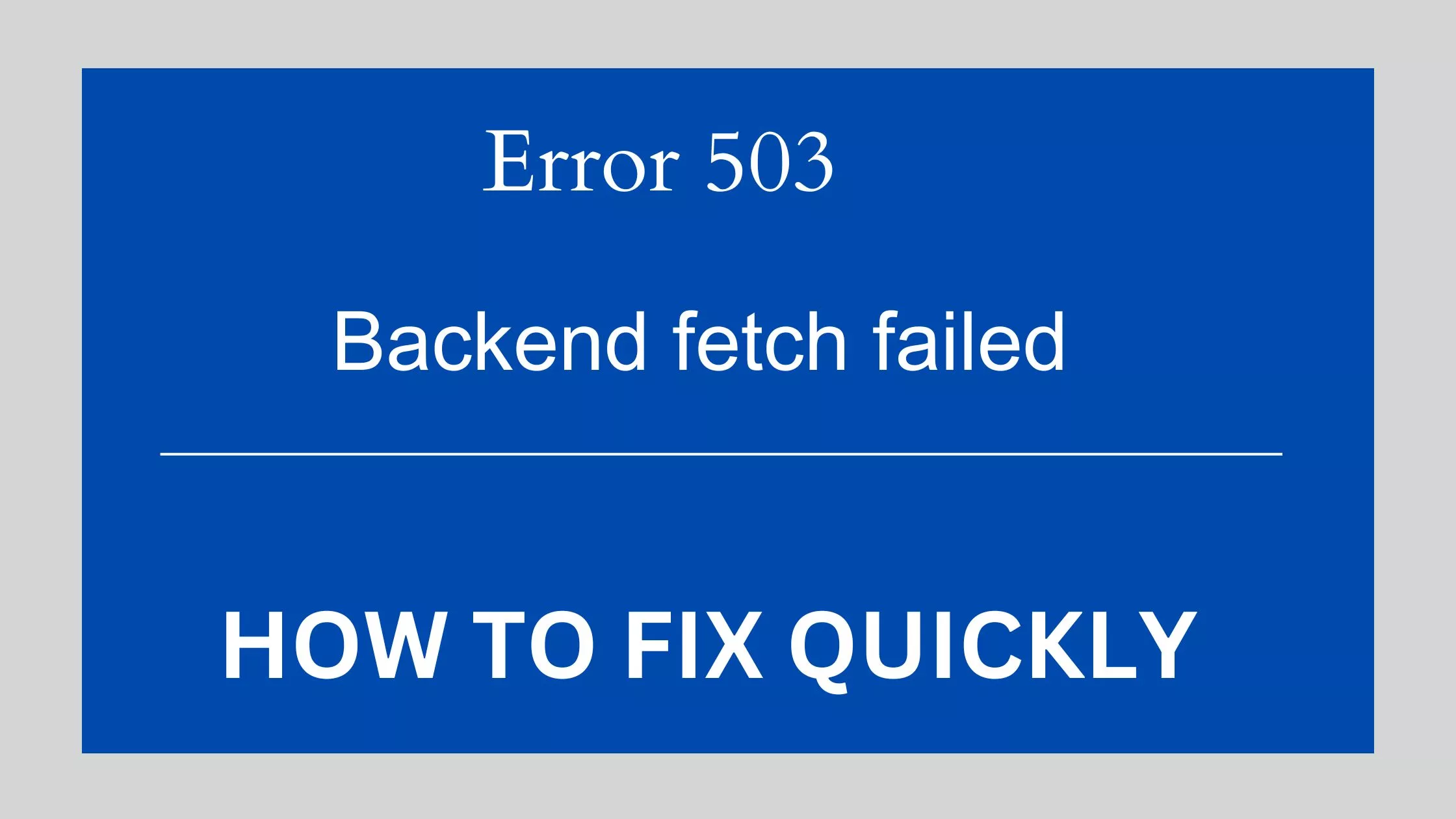When you see the error 503 Backend Fetch Failed, it suggests that the website cannot reach its data. This might happen due to servers being too busy, planned upkeep, technological troubles, or an unstable internet link. Simple troubleshooting steps can often get you back online quickly.
Understanding Server-Side Issues
The Error 503 Backend Fetch Failed may be coming from the website. Servers could get overwhelmed if a website has more visitors suddenly, making them unable to provide information correctly.
Another possibility is scheduled maintenance. Sometimes the website is not available for a short time because it’s planned for upgrades or fixes to be made. Technical problems, on the other hand, are like wild cards, such as unexpected glitches or software errors in the backend of a website can also disturb communication and result in this error.
Exploring Network-Related Culprits

The error 503 Backend Fetch Failed is not necessarily the website’s problem. Sometimes, an internet connection that behaves like a wobbly bridge can make communication between your device and the servers of a website difficult. This could be because of weak Wi-Fi signal, overloaded internet service or possibly problems from your internet service provider.
It is possible that the problem lies with your browser. Sometimes a cache, which becomes cluttered with temporary website data, can stop your browser from getting new information. Clearing the cache is like cleaning a room filled up and makes browsing smoother.
Troubleshooting Techniques to Get You Back Online
The ” Error 503 Backend Fetch Failed” could interrupt your browsing. These straightforward problem-solving methods will help you get back online:
Quick Fixes
The Refresh Button: Occasionally, a basic refresh is enough. Perhaps the website’s server experiences a brief period of being overwhelmed, and refreshing can motivate it to deliver the content effectively.
Taming the Tab Frenzy: A group of open browser tabs can also be a resource hog. The reason is, having too many tabs might burden your device’s memory and processing power which causes connection troubles. You can attempt to close any unneeded tabs and refresh the webpage. This can free up resources and potentially resolve the Error 503 Backend Fetch Failed.
Change Browser: If the issue continues in one browser, attempt to access the website using another browser. This might reveal whether the problem lies within your present browser or if it is an overall difficulty with this site.
Advanced Tips for Website Owners and Developers

The sections before dealt with basic troubleshooting and preventions, but these added tactics can help website owners and developers to establish a genuinely robust online authority:
Accept Load Balancing: Picture a busy road at rush hour spreading the load across different lanes keeps everything flowing. In the same manner, load balancing distributes website traffic among many servers to avoid overloading one server and producing a 503 error.
Put Content Delivery Networks First: A CDN is a network of servers spread out in various locations. It provides content to users from the nearest spot, decreasing latency or loading time and enhancing website performance overall, particularly for visitors who are scattered around different places geographically.
Use Error Management and Backup Plans: All systems, even those that are very strong, can face errors. When we deal with mistakes in a polite way it implies replacing the confusing error codes such as “Error 503 Backend Fetch Failed” with messages that users can understand easily. Furthermore, think about alternative options for when services are not available. This includes sending users to a saved version of a webpage or showing them a basic error page.
Do Periodical Website Stress Testing: Similar to how fire drills are done in buildings for emergency preparation, stress testing imitates situations with high traffic to locate weaknesses in your website’s structure. When you test your website under load, it helps you find and fix performance issues before they lead to “Error 503 Backend Fetch Failed”.
Alternative Solutions When All Else Fails
Usually, websites have social media pages or status dashboards where they inform about planned maintenance or unplanned shutdowns. You can simply search for the website’s social media pages or dedicated status websites and find out if there is a general issue with that site.
If the website continues to not work and you desperately require information, contemplate these substitute methods:
Search Engines: Use search engines such as Google or Bing to locate the required information on a different website.
Official Sources: Government websites, news outlets or educational institutions may have official social media accounts or alternative platforms where they share relevant information.
Cached Versions: Search engines often save cached versions of webpages. You can attempt to access the website through a search engine’s cached version (usually there is a link named “Cached”) and see if that helps in getting the information you require.
Preventing Future Encounters
When you see an Error 503 Backend Fetch Failed it might be like hitting a small roadblock. But if you use the fixing and preventing methods I’ve explained, it’s possible to reduce troubles later on. People who own websites could concentrate on keeping their servers healthy, applying caching and selecting dependable partners for hosting.
Do not allow the annoyance of an “Error 503 Backend Fetch Failed” conquer you. This guide has given you the tools to fix it and find other options. Keep in mind, sometimes all it takes is a few clicks or some patience for things to return back to normal again.