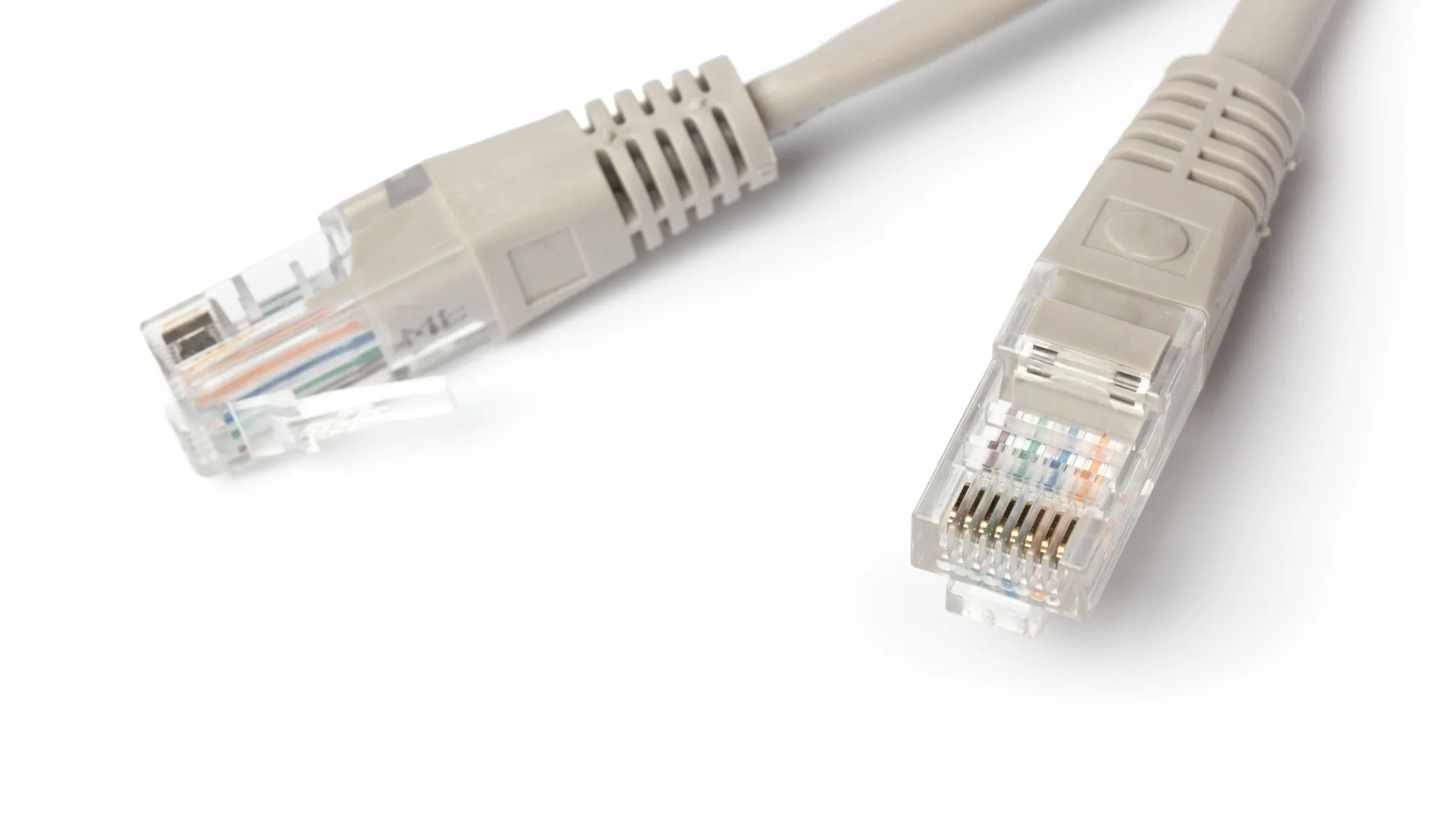The RJ-45 connector is a popular plug that joins machines such as computers and printers of LANs. It began as a component of the USOC for phones, where RJ stood for Registered Jack. While it was initially designed for phones, the RJ-45 connector developed to accommodate Ethernet technology.
Today, what usually comes to mind when discussing RJ-45 connectors is plugs on the ends of Ethernet cables. They play an essential role in data transmission between devices as standard ways. They are visible in various Ethernet cables such as Cat5e, Cat6, and cat 6a. The RJ-45 connector consists of eight pins, which serve an important function in ensuring that information passes easily between devices.
RJ-45 Connector Structure and Design
The significance of the RJ-45 connector in networks, especially for connections between Ethernet wiring.
8-Pin Configuration: The arrangement of the RJ-45 represents eight separate wires. Each pin is necessary for transmitting data through.
Transparent Plastic Structure: In turn, RJ-45 connectors are transparent to allow looking inside and checking on how the wires have been set up.
8P8C Connector: they also refer to RJ-45 as 8P8C (eight positions, eight contacts) connector. This translates into eight connection points inside the connector where wires attach.
Twisted Pair Compatibility: RJ-45 cables are essential for the compatibility of twisted pair cable connectors. These cables bear a coil of insulated copper wires to minimize interference.
Modular Design: RJ45 is a type of modular connector, which essentially means it can be disconnected and reinserted quite easily from one end. This makes the setup an easy and fast process.
The correct operation of the RJ-45 connector requires that a person understands how its construction functions. You need to ensure segregation from normal pins so that energy transfer through each pin would be the right order.
Rj-45 Connector Pin Configuration
The RJ-45 connector is like a puzzle piece in Ethernet cables, and it’s super important that the pins inside it are set up the right way. Here’s the order they go in:
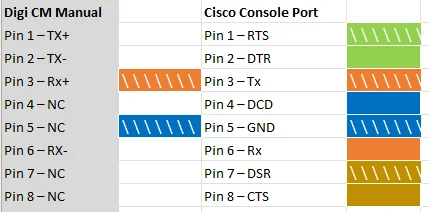
- Pin 1 is for sending data with a positive charge (White and green wires).
- Pin 2 is for sending data with a negative charge (Green wire).
- Pin 3 is for receiving data with a positive charge (White and orange wires).
- Pin 4 is for the blue wire.
- Pin 5 is for the white and blue wires.
- Pin 6 is for receiving data with a negative charge (Orange wire).
- Pin 7 is for the white and brown wires.
- Pin 8 is for the brown wire.
If you’re into networking, understanding this pin setup is a must for setting up cables and fixing problems.
Ethernet Cables
Ethernet is a medium that enables the communication of different networking devices on any Local Area Network or Wide Area Network. The RJ-45 connector is an essential component of Ethernet connections, and it’s a well standardized plug jack with eight pins but arranged in a certain arrangement. A setup like this facilitates a reliable data transmission.
To allow functioning of Ethernet, the RJ-45 connectors are required which is used with cables that have several types like Cat5e ,Cat6 and so on. These wires are vital in transmitting data and power to connected terminals.
These are standards which include the TIA/EIA-568 wiring standards and indicate how pins on RJ-45 connectors should be organized. This ensures consistency and compatibility in the network environments.
RJ-45 connectors are adaptable and ideal for both business offices as well as domestic use, which makes them suitable to support a variety of needs used in diverse cases.
Rj-45 Connector Installation and Termination
Setting up an RJ-45 connector requires particular steps to ensure that your link is stable and efficient.
Prepare the Cable: Remove the jacket to uncover twisted pairs in an Ethernet cable. Be sure to untangle and organize the color-coded wires, depending on which standard you want your connection (T568A or T568B).
Trim and Arrange: Remove all the excess wires to make them uniform in length and place them neatly side by side. Ensure that wires are completely in the connector.
Insert Into Connector: Insert the wires into RJ-45 connector, making sure each wire reaches its full length. Ensure that the colors are arranged in the order of your selected criterion.
Crimp the Connector: Connect the connector to the cable using a crimping tool. Firmly press the connection down to ensure that it is fully fastened.
Visual Check: Examine the connector carefully to ensure that each wire is connected properly, with no exposed bare wires. This is an essential step to ensure there are no connection issues.
Test the Connection: When connected, test the strands of cable using appropriate tools. This verifies if there is a steady signal and whether the connectivity operates well.
Rj-45 Connector Color Coding
It’s important to use the right colors when connecting an Ethernet cable with an RJ-45 connector. There are two common standards called T568A and T568B. Here’s a quick look at them:
T568A Standard:
- White/Green
- Green
- White/Orange
- Blue
- White/Blue
- Orange
- White/Brown
- Brown
T568B Standard:
- White/Orange
- Orange
- White/Green
- Blue
- White/Blue
- Green
- White/Brown
- Brown
Make sure you stick to one standard for both ends of the cable. This consistency is super important for the cable to transmit data correctly.
Troubleshooting RJ-45 Connections
This is how RJ-45 connections are repaired–dealing with problems that may arise from other issues thus impeding on the operation of your Ethernet network.
Cable Issues:
Analyze the Ethernet cable for physical abnormalities, bends or what are called tears.
Ensure that the ends of the cable are appropriately secured in RJ-45 connectors.
Connection and Configuration:
Make sure that the cable is properly plugged into your device and to either the router or switch.
Check that the settings on all devices you connect to are properly configured.
Hardware and Devices:
Redo routers and switches.
Make sure, then, that you are connecting devices which have functioning Ethernet port (computers or printers).
Signal Strength and Quality:
Then determine whether the cable is sound and locate any errors that are present in its wiring by employing a tester.
Software and Drivers:
Aprés avoir assuré que les pilotes dans
Ensure there are no software or firmware updates available for the hardware on your networking box.
Environmental Factors:
Think about interference from other electronic devices and try to reduce their impact on your network signal.
Advanced Troubleshooting:
If things are still not working, use network diagnostic tools, and consider getting help from IT professionals for more complicated issues.
Rj-45 Connector Applications Beyond Networking
The RJ-45 connector, mainly known for its role in networks, is not just for that. It’s versatile and used in different areas like phones, security cameras, and audio-visual equipment. In phones, it can handle data, voice, and power. Security systems use it for connecting cameras and sensors. Also, in audio-visual setups, it helps with good video and audio quality. People like using RJ-45 connectors a lot because they’re easy and work the same way in many situations, not just in regular networks. This shows they can be useful in lots of different jobs, not just the usual network stuff.
Global Usage and Standardization
That is why the RJ-45 connector, which has become popular almost all around the world and conforms with global standards of networking. The IEC is one of the organizations that have rules and regulations in order to ensure unified design and features for RJ-45 connectors. These guidelines involve a range of issues, such as the placement of wires or plug type and number.
Consistency requires standardization and therefore this standardization is vital for ensuring that RJ-45 connectors function correctly with each other so they can be relied upon to guarantee stable performance. These connectors are used all around the world for sending data in networks, supporting technologies like Ethernet. Besides networking, their standardized design has made them popular in telecommunications and many electronic devices, showing how important they are as a universal connection in today’s digital world.